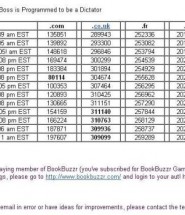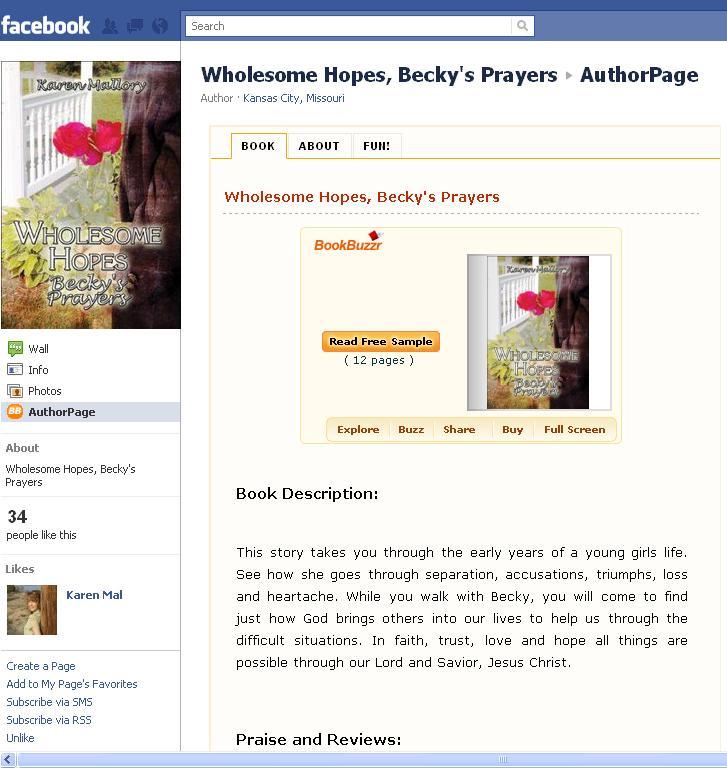As we’ve discussed in an earlier post, checking Amazon Sales Rank can be a major time waster for most authors.
So we went ahead and developed an automated sales rank reporting tool which sends you an email only when your book’s sales rank improves.
We’ve been astounded by the number of authors who have adopted the BookBuzzr Amazon Alerts service. This article explains how to set up BookBuzzr’s Amazon Alerts service for your book. Please note that this service is available only to BookBuzzr Pro subscribes (i.e. authors who have subscribed to BookBuzzr)
Step 1: Go to www.bookbuzzr.com and sign in. This takes you to your book marketing home page.
Step 2: Click on ‘Amazon Alerts’ option under ‘Book Marketing Tools’ section:
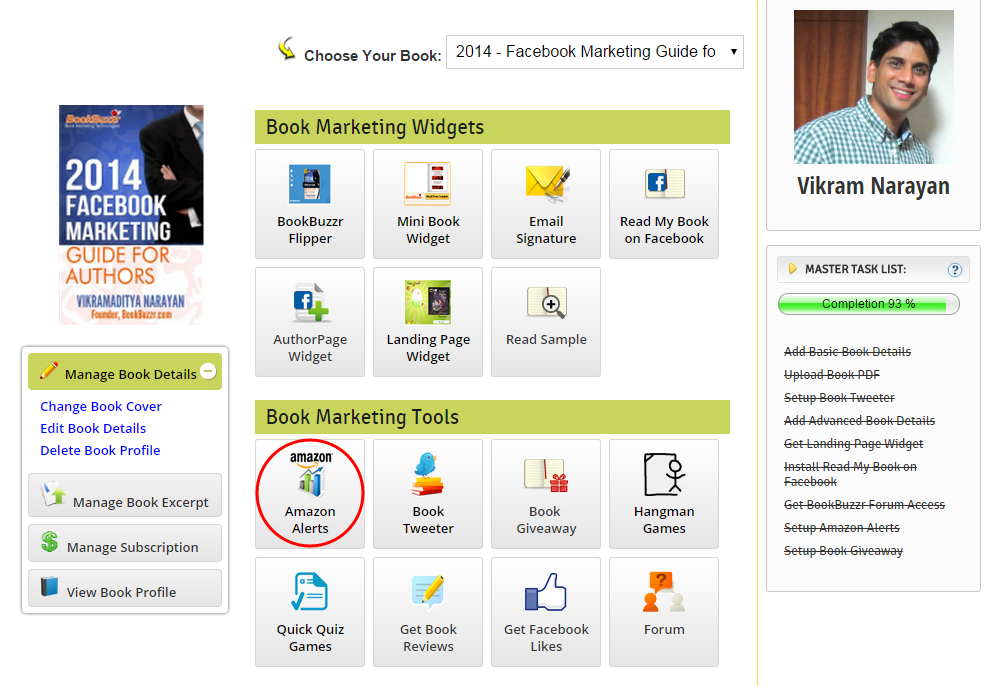
If you don’t have a BookBuzzr subscription, you need to first subscribe to BookBuzzr plans for this feature to work.
Step 3: Enter your ASIN number and click on ‘Activate Amazon Alert’. The Amazon Standard Identification Number (ASIN) is a unique identification number assigned by Amazon.com and its partners for product identification within the Amazon.com organization. Each product sold on Amazon.com is given a unique ASIN. For books with 10-digit ISBN, the ASIN and the ISBN are the same. Books without an ISBN are also assigned ASINs.
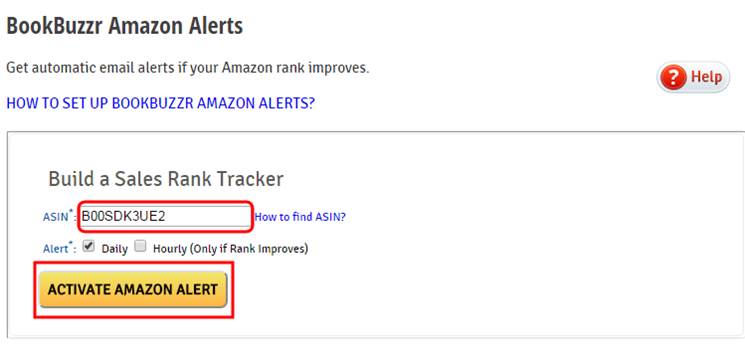
Step 4: Sit back and relax. You will receive automatic emails giving you information about your Amazon Sales Rank.
Note that there are two types of BookBuzzr Amazon Alerts. You can choose either or both of these alerts:
1. Daily Alerts: These emails arrive once a day and give you information about how your book’s sales rank has moved over the last 24 hours (records only positive changes … i.e. improvements in your sales rank. The bold numbers are the ranks indicating improvement.)
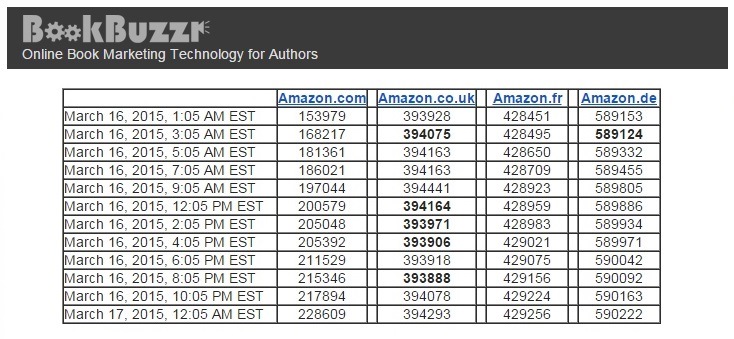
2. Hourly Alerts: These emails arrive every time there is an improvement in your sales rank. If your sale rank gets worse, you won’t receive an email (bad news can be demotivating for authors!)
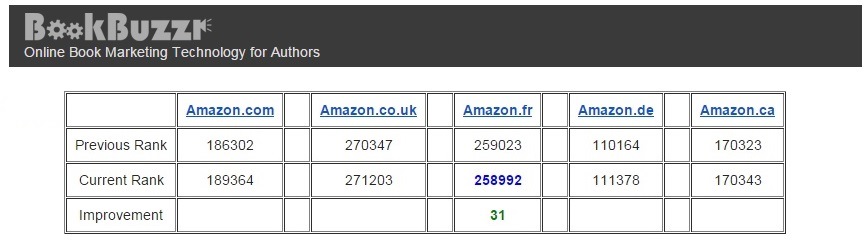
Good luck and happy book-marketing!