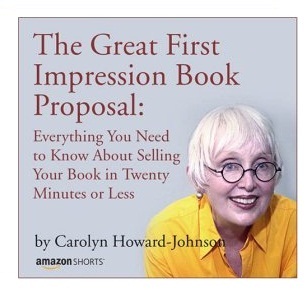Guest Expert: Dana Lynn Smith
Facebook groups are a great place to meet people who share your interests and to subtly promote your book. For maximum exposure, join existing groups and start your own Facebook group.
To find groups to join, enter keywords in the Facebook search box. When the search results come up, click on the Groups tab to view groups focused on your topic.
Click the Join Group button to join a group. Write an introductory greeting on the group’s wall, and post your book cover in the photo section. Your book cover will show up on the group page and also in the newsfeed of your friends, a great way to subtly promote your book. You can also post videos on group page. It’s not wise to post wall messages and images on more than one group page per day.
Most groups have a discussion board. Scan the list of questions to see if there are any you can answer. As with other online forums, observe proper etiquette and don’t be too promotional in your answer.
Groups are also a wonderful place to find Facebook friends. After all, if someone joins a group related to your topic of interest, they presumably share your interests.
Forming a Facebook Group
Forming your own group can be very beneficial, but to keep the group growing and active you will need to provide benefits to members by offering valuable information and/or active discussions.
To form your own group, log into your Facebook account then go to http://www.facebook.com/groups/create.php
Groups should be used to provide information and interaction to people interested in particular topic. Be subtle about promoting books. A Facebook Page is more appropriate for promoting your book or business directly.
Nonfiction authors can form a group based on their book’s topic. Fiction authors will need to be creative. For example, you might form a group for people who love to read historical romance. You could subtly promote your book while also discussing the genre and the writing process, offer free chapter downloads, and invite group members to share other historical romance books they enjoy.
Promoting Your Group
If you create an “open” group, anyone on Facebook can join, not just your friends. To invite people to join, use the Invite People to Join or Share buttons on the left side of the group’s page.
One way to attract members is to design your group page as an information hub, offering links and resources in the Recent News section of the page. You can offer a free downloadable report as a thank you to group members.
Don’t forget to promote your Facebook group on your website, in your email signature and on other social networks.
Networking Through Your Group
As group administrator, you can send messages to members (up to a maximum of 5,000), delivered to each person’s Facebook Inbox. Click the Message All Members link on the group page.
Be sure to communicate with the members periodically by sending something of value such as tips or helpful links. Just be careful not to send so many messages that you annoy people.
Administrators can also post to the wall and start discussions in the forum, to encourage interaction.
If you’re not already using Facebook groups to promote your book, give it a try!
 Dana Lynn Smith is a book marketing coach and author of the Facebook Guide for Authors and other book promotion guides. For more book marketing tips, follow @BookMarketer on Twitter and visit The Savvy Book Marketer blog to get Dana’s free Top Book Marketing Tips ebook.
Dana Lynn Smith is a book marketing coach and author of the Facebook Guide for Authors and other book promotion guides. For more book marketing tips, follow @BookMarketer on Twitter and visit The Savvy Book Marketer blog to get Dana’s free Top Book Marketing Tips ebook.